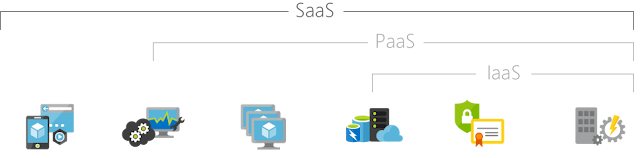Many cloud computing providers are available in the market. Microsoft Azure is one of them. Microsoft Azure provides a cloud computing platform where you can build, deploy, and manage the application through their network of data-centers. The services provided by Microsoft are IaaS, PaaS, and SaaS. This article will make you aware of the services which are provided by Microsoft Azure.
Advantage
Resources like VMs, virtual-machine disk image library, block and file-based storage, firewalls, load balancers, IP addresses, virtual local area networks, etc.
This is the development part of Azure, which provides the facility to build and deploy your application. A client can concentrate on his business except on infrastructure or required software (Like Operating System, Database, programming language execution environment, web server, etc.). You purchase the resources you need from a cloud service provider on a pay-as-you-go basis and access them over a secure Internet connection.
Advantage
Advantage
There are basically 3 categories in cloud computing:
SaaS (Software as a Service): It allows companies to use the software without purchasing them, which reduces the expenditure of the company drastically since they are already installed on the cloud servers; they can be quickly deployed and therefore saves time.
PaaS (Platform as a Service): It allows developers to build applications, collaborate on projects without having to purchase or maintain infrastructure.
IaaS (Infrastructure as a Service): It allows companies to rent servers, storage space, etc. from a cloud provider.
Azure as IaaS (Infrastructure as a Service)
Azure provides facility as IaaS (Infrastructure as a Service) to set up an instant computing infrastructure, provisioned and managed over the network. Quickly scale up and down as per requirement and pay only for what you use. You can easily set up your own infrastructure without any massive investment and no burden of managing and maintaining the physical server. Microsoft Azure takes all the responsibility to manage the infrastructure while you purchase, install, configure, and manage your own software—operating systems, middleware, and applications.
Advantage
1. The overall IaaS service reduces the ongoing cost and expenditure. IaaS elude the upfront expense of setting up and managing an on-site data-center, making it an economical option for start-ups and businesses testing new ideas.
2. Business continuity, high availability, and disaster recovery is required and expensive. We pay a significant amount for technology and staff. Still, Azure IaaS can reduce this cost, and you can access the applications or data during a disaster or failure of data-center.
3. Quick start-ups, if you want to start your business quickly, within a minute or hours, you can set up the necessary computing infrastructure.
4. IaaS gives the facility to quickly scale up resources as per application demand also resources back down when activity decreases to save money.
5. Focus on your core business. IaaS frees up your team to focus on your organization’s core business rather than on IT infrastructure.
6. There is no need to maintain and upgrade software and hardware or troubleshoot equipment problems, the service provider assures that your infrastructure is reliable and meets SLAs
Example
Resources like VMs, virtual-machine disk image library, block and file-based storage, firewalls, load balancers, IP addresses, virtual local area networks, etc.
Azure as PaaS (Platform as a Service)
Advantage
1. Reduced time required of IT to manage apps deployed on the platform by 80%. Instead of focusing on administrative tasks, IT was able to focus on app innovation. No need to hire an admin or DBA, Time saved by employees identifying issues, and expedited resolution led.
2. PaaS components can give your development team new capabilities without needing to add staff having the required skills.
3. Some service providers give you development options for multiple platforms, such as computers, mobile devices, and browsers making cross-platform apps quicker and easier to develop.
4. A pay-as-you-go model makes it possible for individuals or organizations to use sophisticated development software and business intelligence and analytics tools that they could not afford to purchase outright.
5. Because the development environment is accessed over the Internet, development teams can work together on projects even when team members are in remote locations. No need for extra expenditure on Gira or SVN.
6. PaaS provides all of the capabilities that you need to support the complete web application lifecycle: building, testing, deploying, managing, and updating within the same integrated environment.
Azure as SaaS (Software as a Service)
SaaS provides the complete software solution which you purchase on a pay-as-you-go basis from a Microsoft azure. The best example of this is office 365, outlook, etc. You rent to the software, and the user can connect it to over the network. All underlying hardware and software of app software manage by the Microsoft Azure as per contact. All data are transferred securely on your data-center.
Advantage
1. Microsoft Azure provides SaaS apps to users, you don’t need to purchase, install, update, or maintain any hardware, middleware, or software. You only rent to app software.
2. You also save money because the SaaS service automatically scales up and down according to the level of usage.
3. Mostly SaaS Apps run directly on the web browsers, no need to download and install any software. But some apps require to install and on your on-premise machine.
4. SaaS apps support all types of devices the only the internet should be available on your device.
5. With data stored in the cloud, users can access their information from any Internet-connected computer or mobile device. And when app data is stored in the cloud, no data is lost if a user’s computer or device fails.